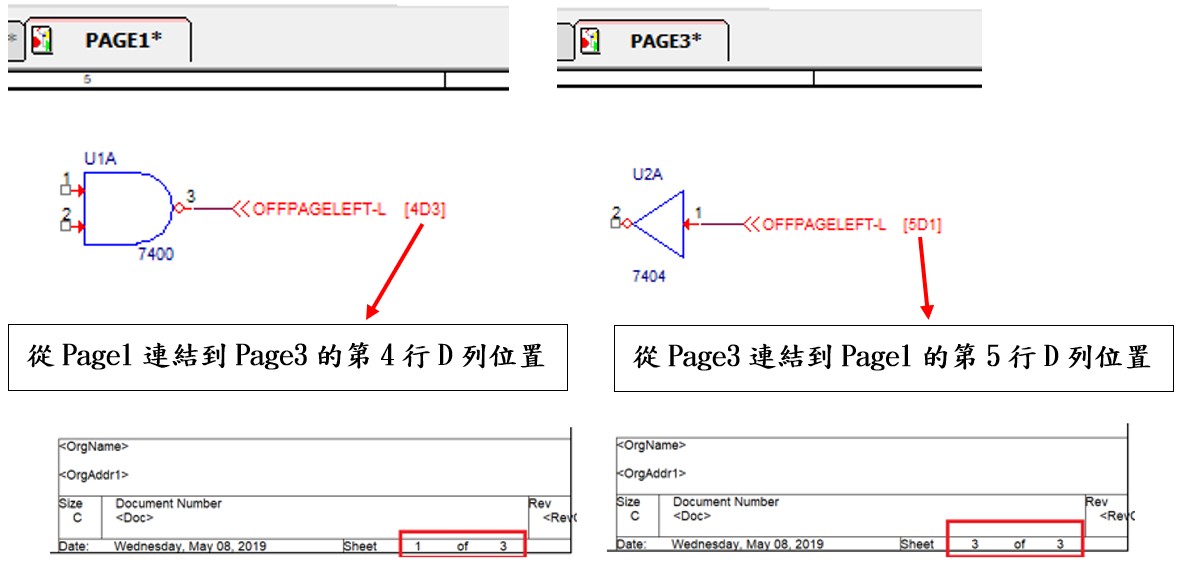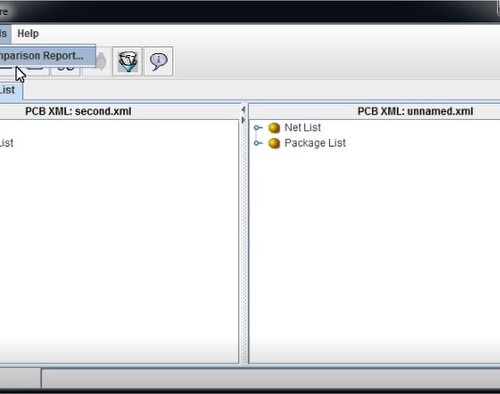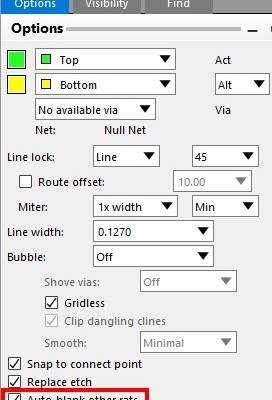Off-page connector 如何添加位置及頁碼
適用版本:17.2以上
線路設計時,因圖紙頁面的限制,而需要利用跨頁連接的方式來繪製線路圖,這時我們會需要知道連結的位置及頁面。
Step1: 選取.dsn檔。
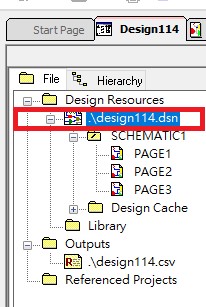
Step2: 執行Tools選單中 Annotate。
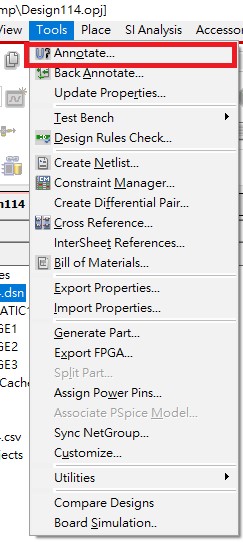
Step3: 在Annotate視窗選取Packaging頁面。
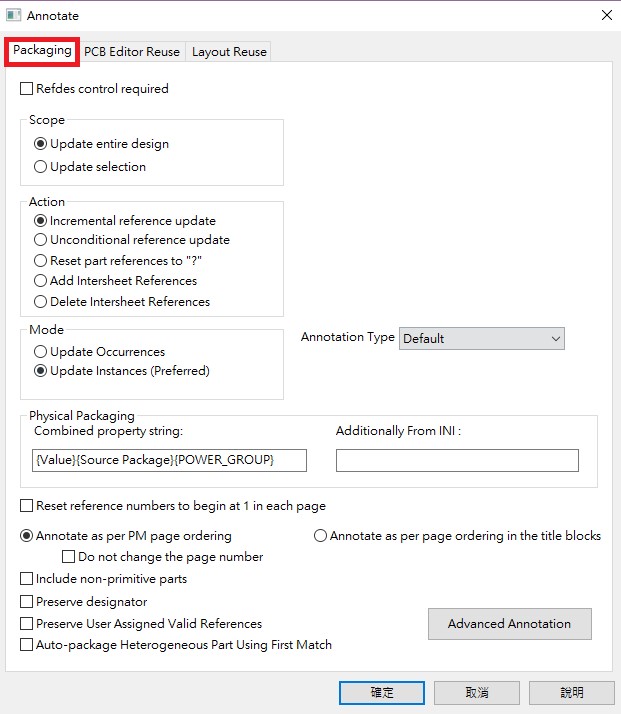
Step4: Action欄位選擇Add Intersheet References。
※在title block中必須要有正確的頁碼,例如 1 of 3, 2 of 3 ,3 of 3,此功能依據這個頁碼來設定,操作之前要記得先確認頁碼。
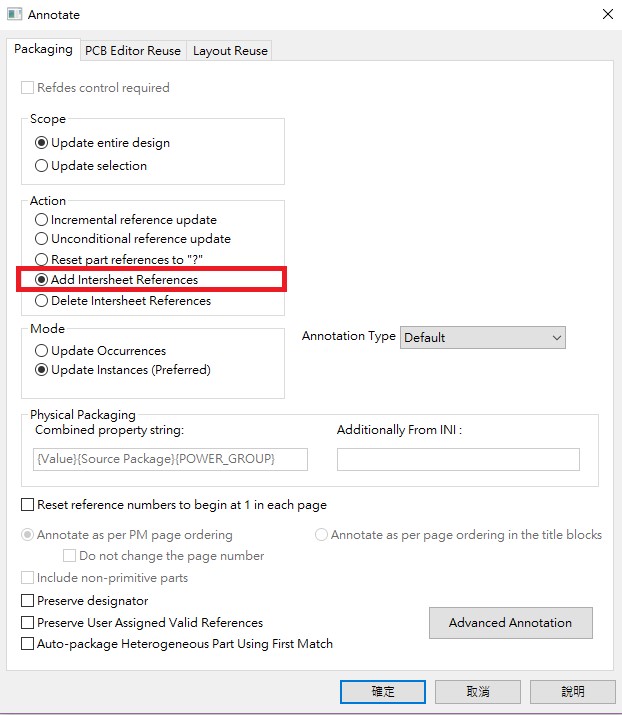
Step5: 點擊[確定],進入Intersheet References視窗。
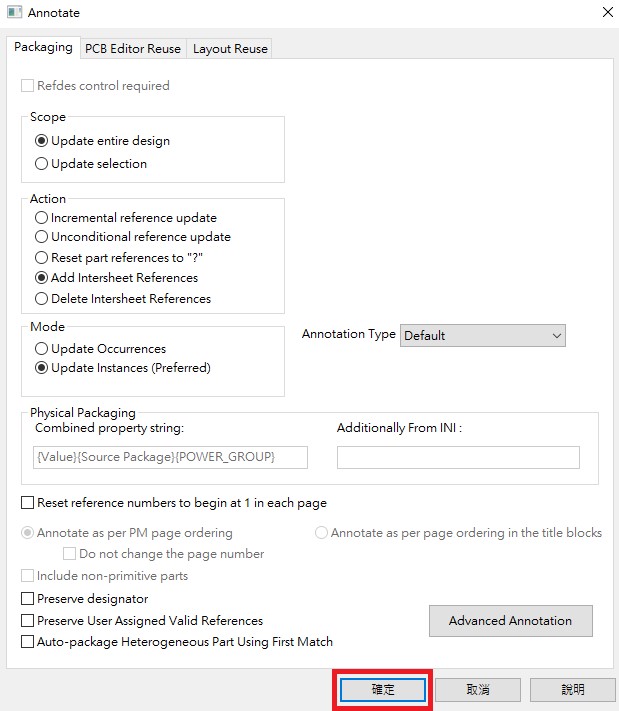
Step6: 勾選Place on off page connectors及設定。